Banana Tracker
Multitrack recorder on base of a banana pi.
Version: 1.5 (2017-01-08_1845)
The following features are implementet:
- 2 to 32 channel soundcards with 32 bit LE are supported. (e.g. Behringer X32, XR18, Midas M32)
- Multitracker up to 32 tracks
- Streams two listen channels to the Tablet, incl. Solo function
- Stereo player from USB for mp3, wav 16bit and wav 24bit, incl. sample rate converter. (+50/-20%)
- Selectable channels for stereo player
- Cue next, play subfolders
- Stereo listen stream with selectable channels, incl. solo function in multi tracker
- Anonymous FTP access to transfer recordings with up to 250Mbit/s (while recording!)
- Level meters
- Online update function
Download Banana Tracker APK here
Download Banana Tracker server package (banana-install.zip)
Download Bananian Linux (Debian 8/Jessie)
Copy the Bananian to a SD card. (e.g. with Win32 Disk Imager)
Connect an HDD. It will be formatted during installation
Also connect network, screen and keyboard
Start the banana pi. (The standard login is root/pi)
Do bananian-config and bananian-update. (keep root SSH password access permitted!)
Find out the IP of the Banana Pi with the command ifconfig.
Copy the content of banana-install.zip to your banana pi via SCP. (e.g. with WinSCP)
Go into the folder (cd bananainstall) and perform "chmod +x banana-install"
Run "./banana-install"
reboot
Now you should be able to connect to the Banana Tracker via the Android app.
Download Cover for DVD case
NOTE: Development is currently on hold. For that reason sources are outdated and the APK has been removed from the Play Store.
If anyone wants to put work into this, I'm willing to provide the sourcecode undner an open source license.